How to Set Up a DM Screen: The Complete Guide for Game Masters (2025)
Jason AzevedoShare
Setting up your DM screen properly can transform your entire gaming experience. Whether you're a brand new Game Master (i'm pretty new at GM'ing - but I've been playing for YEARS) or a veteran looking to optimize your setup, this complete guide will walk you through every step of creating the perfect DM screen configuration.
Why DM Screen Setup Matters
A poorly set up DM screen creates chaos: papers falling, dice rolling everywhere, and crucial information scattered across your table. But a properly configured screen becomes your command center—keeping you organized, efficient, and focused on what matters most: co-creating an amazing story with your players fully engaged.
Step 1: Choose Your Screen Orientation
Portrait vs. Landscape: Which is Right for You?
Portrait Orientation (tall and narrow):
- ✅ Better eye contact with players
- ✅ Fits smaller tables
- ✅ Traditional DM screen feel
- ❌ Less horizontal space for charts
Landscape Orientation (wide and short):
- ✅ More space for multiple charts and accessories
- ✅ Better for digital integration
- ✅ Easier to organize complex encounters
- ❌ Can create more separation from players
Pro Tip: The Ultimate Game Master Screen comes in both orientations, so you can choose what works best for your table!
Step 2: Position Your Screen Correctly
Table Positioning
- Center yourself - You should be able to see all players easily
- Leave space behind - Room for dice rolling and note reference
- Ensure stability - Screen shouldn't wobble or tip
- Consider lighting - Avoid glare on both sides
Height Considerations
Your screen should be tall enough to hide your notes but not so tall that it creates a wall between you and your players. Most players should be able to see your eyes over the screen when you're sitting normally.
Step 3: Organize Your Essential Information
Player-Facing Side (Optional)
- House rules summary
- Common DC references
- Initiative order (if using public tracking)
- Session reminders or quotes
GM-Facing Side (Essential)
- Combat references - AC, attack bonuses, damage
- Condition effects - What each status condition does
- Quick NPC stats - Important characters for the session
- DC guidelines - Skill check difficulties
- Random tables - Names, encounters, weather
The 5th Edition Rules Pack includes 38 pre-made magnetic charts covering all essential D&D 5e rules—no more flipping through books mid-session!
Step 4: Add Essential Accessories
Combat Management Tools
- Initiative Trackers - Keep turn order clear and visible
- Creature Trackers - Monitor HP and conditions for multiple enemies
- Magnetic Map Pack - Dry-erase battle grids for tactical combat
Organization Solutions
- Magnetic Pouches - Store dice, miniatures, and essential gear
- Quick-Load Panel - Extra space for complex encounters
- Magnetic Bars - Extend your screen horizontally for more chart space
Digital Integration
- Phone Holder - Access D&D Beyond, dice apps, timers
- Tablet Holder - Digital maps, campaign notes, reference materials
⚡ Step 5: Test and Optimize Your Setup
Pre-Session Testing
- Accessibility Test - Can you reach everything you need quickly?
- Stability Check - Does anything slide or fall during use?
- Line of Sight - Can you maintain eye contact with all players?
- Emergency Access - Can you grab crucial rules quickly under pressure?
Common Setup Mistakes to Avoid
- ❌ Overcrowding - Too many charts creates visual chaos
- ❌ Poor lighting - Can't read your own notes clearly
- ❌ Unstable mounting - Accessories falling during crucial moments
- ❌ No backup system - What happens if something breaks mid-session?
Advanced Setup Tips for Different Game Styles
Combat-Heavy Campaigns
Focus on initiative tracking, creature management, and quick battle map deployment. Consider multiple combat management tools for complex encounters.
Roleplay-Focused Games
Emphasize NPC quick references, social encounter DCs, and inspiration tracking. Keep your screen lower to maintain strong player connection.
Exploration & Hex Crawl
Prioritize random encounter tables, weather effects, and travel pace references. Digital tools can be especially helpful for tracking time and resources.
Professional DM Screen Setup Checklist
Before Every Session:
□ Screen positioned correctly and stable
□ Session-specific charts and references attached
□ Combat tools easily accessible
□ Digital devices charged and positioned
□ Backup materials within reach
□ Dice and essential tools in designated spots
□ Quick test of all magnetic attachments
Ready to Build Your Perfect Setup?
The right DM screen setup can transform your game mastering from chaotic to professional. Start with a quality foundation—the Ultimate Game Master Screen provides the magnetic flexibility to build exactly the setup you need.
Want everything in one package? Check out our Ultimate Bundle, which includes the screen plus all essential accessories to create a complete professional GM setup.
Transform your game mastering with a properly set up DM screen. Your players will notice the difference immediately!